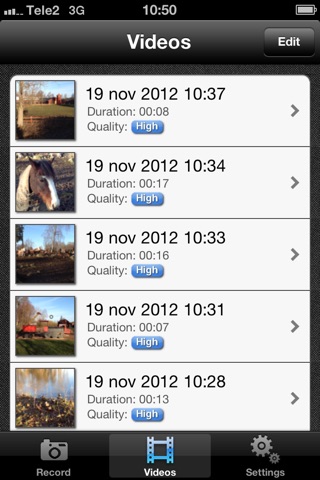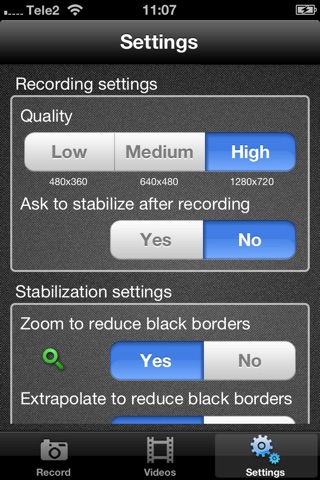DollyCam Free app for iPhone and iPad
Developer: FR Vision AB
First release : 01 Aug 2011
App size: 4.09 Mb
This app puts your iPhone or iPad on rails and turns it into a camera dolly!
With DollyCam Free you can record videos and then stabilize them to remove camera shake. DollyCam also corrects wobble caused by the cameras rolling shutter. The resulting videos are much smoother than the original recordings and are more pleasant to watch. This free version adds a watermark to all frames of a stabilized video. Note that if you want videos without the watermark, you have to buy the commercial version BEFORE you record them as there is no export functionality at present.
When stabilizing a video black borders might appear. DollyCam solves this problem using two different techniques:
- Zooming: DollyCam chooses a suitable zoom level depending on how your device was moved during recording
- Extrapolation: DollyCam extrapolates each frame of the video to fill the black borders
DollyCam does not remove motion blur. To get the best possible results, record videos in good light conditions.
Features:
- Full 30 fps video recording in HD (720p), VGA (480p) and HVGA (360p) resolutions
- Video stabilization
- Rolling shutter correction
- Zoom adaptively to reduce black borders (optional)
- Extrapolation to reduce black borders (optional)
- Export videos to your camera roll (DollyCam Free adds a watermark to all videos)
Supported devices:
- iPhone6, 6s
- iPhone5, 5s, 5c
- iPhone4, 4s
- iPad 4
- iPad 3
- iPad 2
- iPad mini, iPad mini retina
- iPad Air
DollyCam was developed at Linköping University as a part of the project Virtual Global Shutters for CMOS Cameras. Project homepage: http://www.cvl.isy.liu.se/research/3dvis/VGS/
Company homepage: http://www.fr-vision.se
Send your questions and feedback to [email protected]
Latest reviews of DollyCam Free app for iPhone and iPad
Not calibrate for iPhone 6+
This is great for a first release. A few suggestions... * Import and stabilize existing videos (let me stabilize videos not recorded in this app!) * Automatic copying to the library. (Having to select and manually copy each stabilized video to the library is an unnecessary step) * A way to take still shots while filming (like QuickPix). If I could take stills while in shooting video, I could archive the iPhone camera app altogether. * Maybe a "stable" warning light in the recording window to indicate to the shooter whether to slow down or not. This app really does stabilize video, but dont expect 100% smooth video if youre on a full run. Small vibrations will show instead of the giant shakes most of the time. You also need to give it a little time to process the video afterwards. Overall a good first release!!
The directions recommend bright light and no exposure changes. If you follow that it works well.
The video looks great based on the video test I saw on Engadget. Unfortunately, the app crashes while rendering on my CDMA iPhone 4 running iOS 5.
Installed on Verizon iPhone but crashes when trying to stabilize